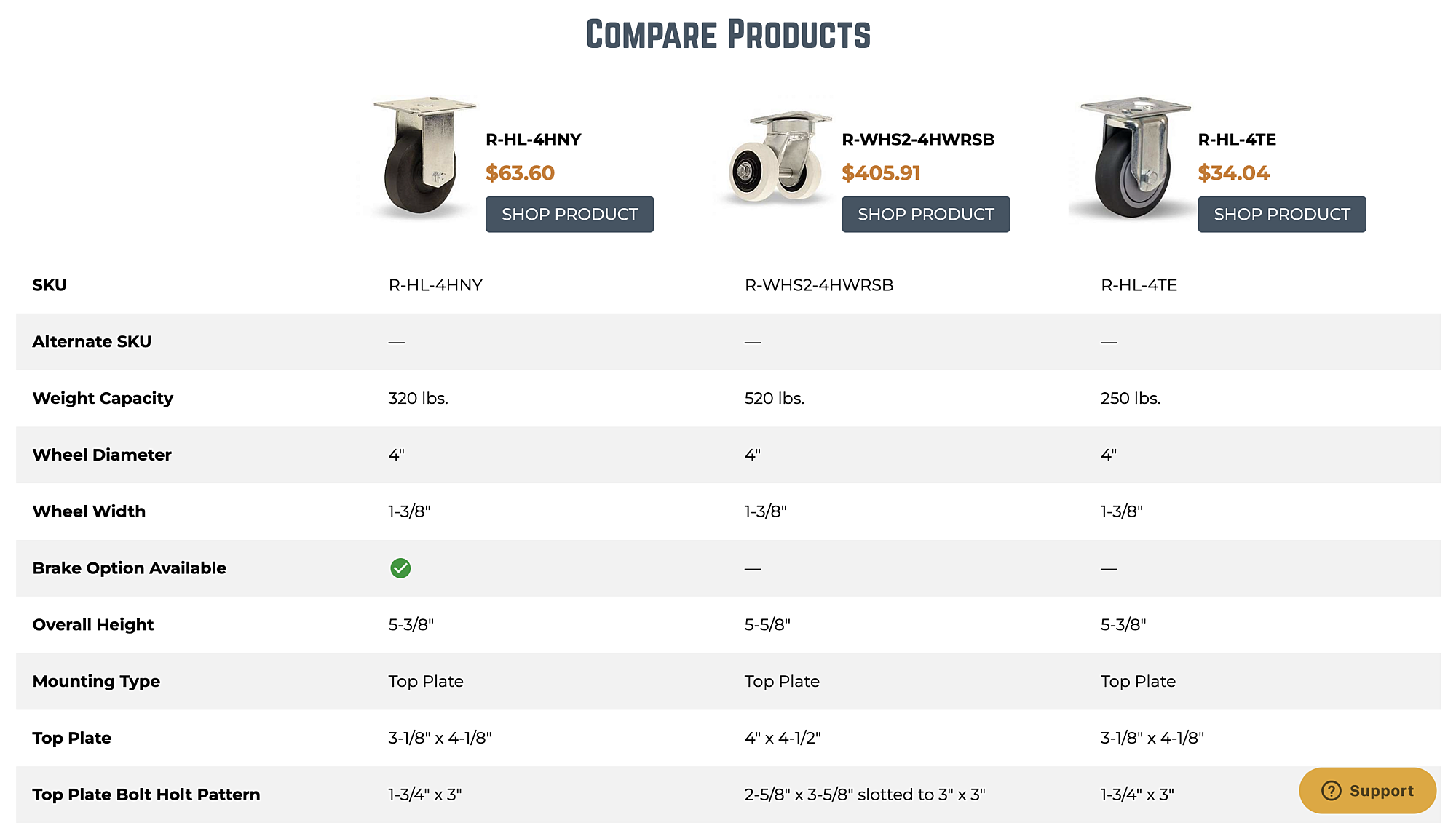Comparison Tool Tutorial
If you're in the market for new casters, you might be overwhelmed by the sheer number of options available. There are countless types of casters to choose from, each with their own set of specifications and features. To make the selection process easier, casterconnection.com offers a helpful comparison tool that allows you to compare casters side by side. In this blog post, we'll walk you through how to use this tool to create a comparison chart that will help you make an informed decision.
Step 1: Visit casterconnection.com and navigate to the comparison tool
To get started, head to casterconnection.com and click on the "Casters" or “Wheels” tab in the navigation menu.

From there, select the type of caster you're interested in, such as "Swivel Casters" or "Rigid Casters". Once you've selected your caster type, you can narrow your selection by using the filters in the sidebar to select specific attributes in the various categories.

After homing on the specific type of caster or wheel you need, you can select up to three casters to compare side-by-side with are comparison tool. You can select casters to compare by checking the small box in the top left corner of each product sku.