3D And 2D CAD Model Files For Casters: Easy Access

Caster Connection offers easy access to 3D and 2D CAD Models of casters and wheels for download, including an easy-to-use caster drawing configurator.
Access our drawings via the methods below.
Start Here: Download and Configure 3D Cad Models of Casters and Wheels.
Start here by choosing the CC brand and product type (caster or wheel) you're interested in from the tool below, and from there you can narrow down your selection by choosing wheel size (and mounting type for casters), and then from there using selectable options to configure the exact caster or wheel you're looking for.
Maneuver and manipulate the product in real time, with the ability to rotate, measure and more.
Select Download Cad or Download PDF Data Sheet after you've found the product you're looking for.
2 Options for accessing 3D Drawings of Casters and Wheels
2 ways to find 3D drawing files on the product pages on our website:
For Products Featuring Drawings from our CAD Configurator:

- Find the product you're looking for by
- using the configurator above by drilling-down or using its search function
- using our product filters
- or using our site's search bar above to search by SKU
- or simply by browsing our selection of casters
- Click on the product you're interested in
- Go to the 3D Drawings tab, and select Download Cad or Download PDF Data Sheet to download the information you're looking for.
- If not already registered, register for a PartCommunity account (this is separate from your general casterconnection.com account).
For Products Featuring Drawings Hosted Natively on our Website:
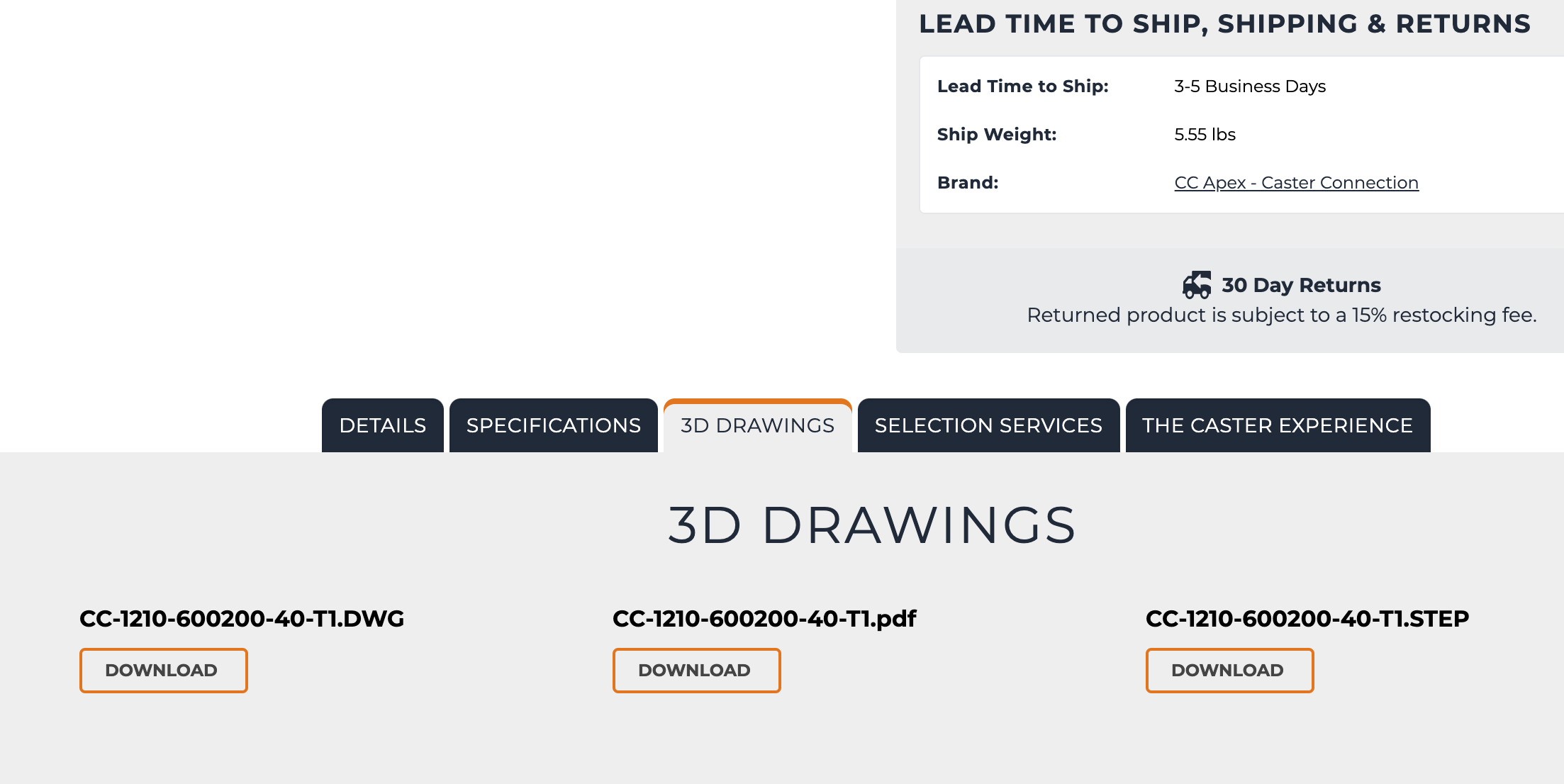
- Sign in to casterconnection.com or create an account
- Find the product you're looking for by
- using our product filters
- or using our site's search bar above to search by SKU
- or simply by browsing our selection of casters
- Click on the product you're interested in
- Go to the 3D Drawings tab, and download files
Shop and View CAD Models of Our Best-Selling Casters
SKU: CC-1210-600200-40-T1
ALT-SKU: CCAPEX-6S
-
- Overall Height
- 7-1/2"
- Wt. Capacity
- 1,000 lbs.
- Wheel Width
- 2"
- Wheel Diameter
- 6"
6" CC Apex Kingpinless Swivel Caster
SKU: CC-2110-600200-40-T1
ALT-SKU: CCAPEX-6S-KP
-
- Overall Height
- 7-1/2"
- Wt. Capacity
- 1,000 lbs.
- Wheel Width
- 2"
- Wheel Diameter
- 6"
6" CC Peak Maintenance-Free Swivel CC Apex Caster
SKU: CC-3110-600200-40-T1
ALT-SKU: CCAPEX-6S-EMF
-
- Overall Height
- 7-1/2"
- Wt. Capacity
- 1,000 lbs.
- Wheel Width
- 2"
- Wheel Diameter
- 6"
SKU: CC-1210-800200-40-T1
ALT-SKU: CCAPEX-8S
-
- Overall Height
- 9-1/2"
- Wt. Capacity
- 1,200 lbs.
- Wheel Width
- 2"
- Wheel Diameter
- 8"
8" CC Apex Kingpinless Swivel Caster
SKU: CC-2110-800200-40-T1
ALT-SKU: CCAPEX-8S-KP
-
- Overall Height
- 9-1/2"
- Wt. Capacity
- 1,200 lbs.
- Wheel Width
- 2"
- Wheel Diameter
- 8"
8" CC Peak Maintenance-Free Swivel CC Apex Caster w/ Extended Swivel Lead
SKU: CC-3210-800200-40-T1
ALT-SKU: CCAPEX-8S-EMF-EXT
-
- Overall Height
- 9-1/2"
- Wt. Capacity
- 1,200 lbs.
- Wheel Width
- 2"
- Wheel Diameter
- 8"
Video: Caster Connection CAD Configurator Walkthrough
Dozens of 2D & 3D Caster CAD Model File Types Available, including .STP, .DWG, .PDF
During the design process, you want everything to be as seamless as possible.
For this reason, we offer CAD and other formats of 3D files for many of our casters so that you can incorporate them into your designs without any extra work on your part.
We offer dozens of file types for CC Branded Products, and three main file types for products that are natively hosted on our website rather than being accessible via our CAD Configurator.
The three file types we include for all products with drawings include but are not limited to
1) a PDF spec sheet
2) a 2D .dwg file
3) a 3D .stp file.
You can download any and all of these files, which will give you different design options.

These 3 formats will normally get the job done for most applications.
We have gone with the .stp file since it is the most universal format for 3D CAD applications, but if you need another format for your particular software, we can quite often customize the file format to your desired format, such as .igs, .sat, .prt, and more.
For these different formats, contact us below, and let us know what you had in mind.
Also, at times, certain casters do not have CAD files attached to them on the product page–our CC Vintage line is a good example of this.
However, you can let us know by clicking the button below, and most of the time, we can supply you with the files that you might need.
SIMPLY CLICK HERE FOR YOUR CUSTOMIZED SOLUTION
We want to make sure that you get exactly what you need in order to design your carts using your specific drawing program.
Again, you can normally download our three formats on any product page, but don’t hesitate to call us or shoot us an email if you can’t find what you need.

Start Your Design With the Perfect Caster
If you haven’t figured out exactly which caster you’d prefer to build your cart with, let us know, and we’d be glad to recommend the perfect caster for your situation.
In this way, you won’t have the specs and design on your cart for a caster that is not suitable for the application.
You can also access information on selecting the optimal caster for your application, starting in our caster education section.
If you already have the right caster, then use our files at your convenience.
Below is an example of a product page with our 3 baseline formats, and another with the Cadenas product configurator.
As you can see, we include a way to access the three formats on your own for products that don't feature the Cadenas product configurator.
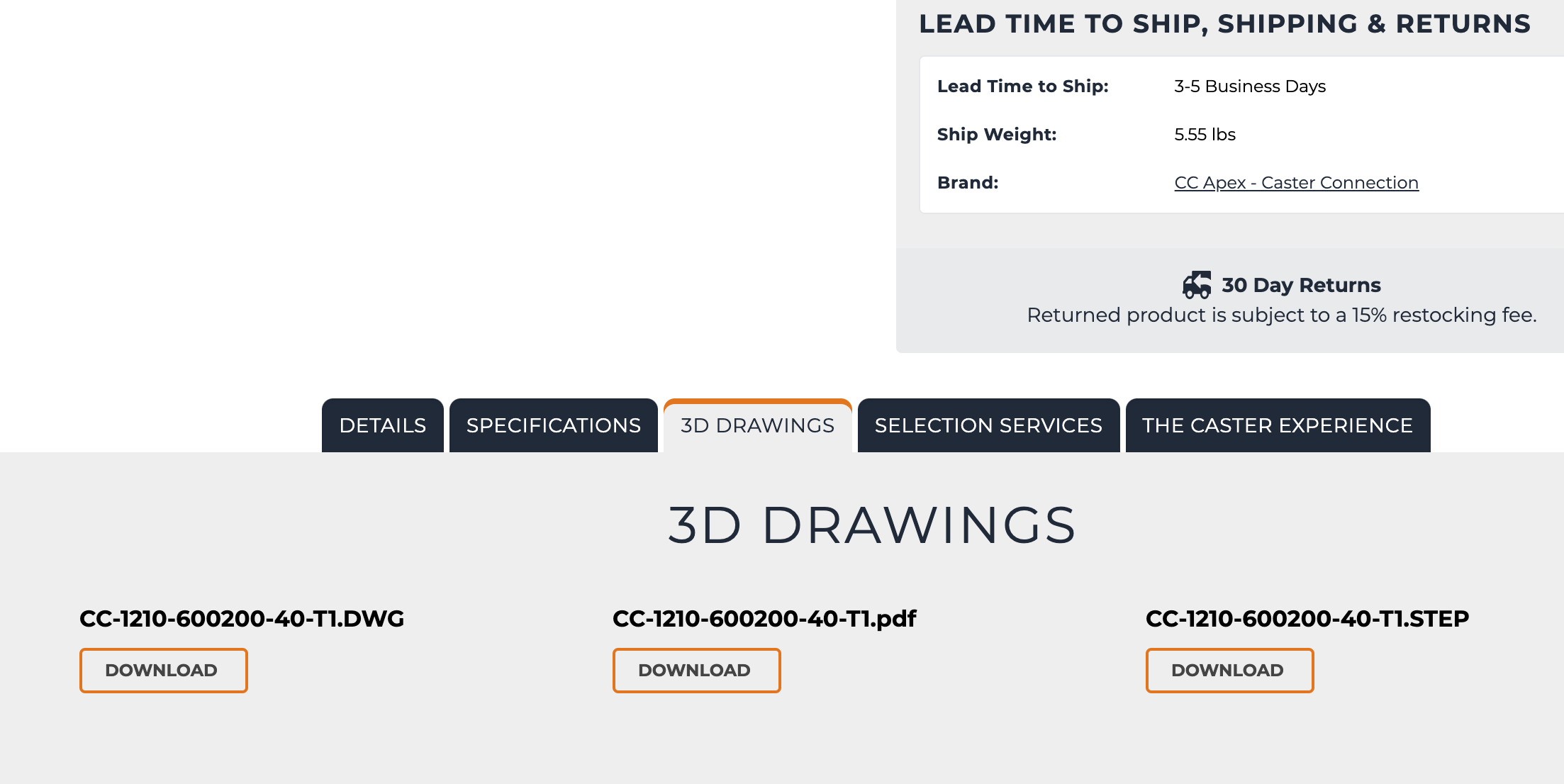

Remember, that we want your life to be as easy as possible, so don’t hesitate to contact us for caster recommendations, different CAD formats, or drawings you’re not already seeing.